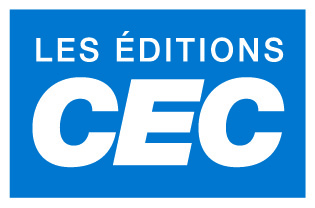
myCECZone - New for elementary teachers

A new way to activate your digital content for elementary grades
Activate teacher's and students ressources
I am an elementary homeroom teacher. I teach one class.
What is the new activation procedure?
Click here to download the document explaining the three steps to activate your content and create a student group.
I am an elementary combined grades teacher. I teach split-grades classes.
What is the new activation procedure?
Click here to download the document explaining the three steps to activate your content and create student groups.
I am an elementary rotary teacher. I teach different classes and grades.
What is the new activation procedure?
Click here to download the document explaining the three steps to activate your content and create student groups.
Why make a new activation procedure for elementary content? What are the advantages?
It’s a much easier process! Using a single activation code, you’ll go through three easy steps to activate the digital content for your teaching resource and create your student group or groups.
When will I be able to use the new activation procedure for elementary content?
You can use the easy, new activation procedure as of now.
Sign up and log in
Sign up and log in
How do I get the eight-letter code to activate the digital content that comes with my CEC collection?
For each digital teaching resource ordered, the person making purchases at your school will receive an email from CEC customer service that includes the name of the digital resource and its eight-letter activation code. Ask this person to forward you the relevant email(s).
Click here to see an example of the activation code email sent to your school’s purchasing agent.
I don’t have a myCECZone account. How do I create one?
IMPORTANT: You only need one account for all your content. Make sure you don’t already have a myCECZone account before creating a new one.
Requirements: A computer and a valid email address
- Go to www.myceczone.com then click Need to sign up?.
- Fill out the form in three steps.
- Click Send.
How do I log in to myCECZone?
On a computer:
- Go to www.myceczone.com.
- Enter your username and password.
- Click Log in.
On a tablet:
First, download the myCECZone application from the App Store (iPad).
- Go to the list of apps on your tablet and click the myCECZone icon.
- Enter your username and password. Click Log in.
I’m trying to activate content in my account but am getting an “invalid code” message.
If you can’t add your digital content to your account, your activation code might be invalid.
You can get a replacement code by contacting CEC’s Customer Service department. Include the following information:
- Description of the digital product
- School name
- Student name
- Email address to send the new code to
Customer Service at Éditions CEC:
Email: sac@editionscec.com
Phone: 514-351-6010, extension 2 (Monday to Friday: 9:00–5:00)
Phone (toll-free): 1 800-363-0494, extension 2 (Monday to Friday: 9:00–5:00)
I forgot my username or my password.
- Go to www.myceczone.com.
- Click I forgot my username or my password.
- Enter the email address you used to sign up.
- Click Continue.
- Click the link sent to you by email (username or password).
- If you haven’t received the link, check your spam folder.
Note: The email may not arrive immediately. Expect a delay.